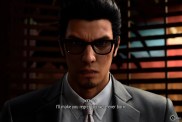Many new ROG Ally owners have been stuck during setup, not being able to bring up the keyboard on this handheld PC device so that they can enter their password. Strangely, touching the password field doesn’t bring up the keyboard, and the combination of buttons you need to press to make it appear isn’t obvious. Restarting this ASUS device doesn’t help matters, either. Multiple users on YouTube and the ROG Ally Reddit report that they have a similar issue, so this seems to be a common problem. Here’s what you need to do to bring up the ROG Ally keyboard.
How to access ROG Ally keyboard at startup
To bring up the ROG Ally keyboard at startup, hold the M1 or M2 macro buttons and press D-pad up to make the on-screen keyboard (OSK) appear.
Alternatively, you can also open the keyboard from the Command Center or by tapping the keyboard icon in the bottom-right corner of the Windows taskbar. However, during the “Let’s connect you to a network” page, it’s possible that the Command Center keyboard button doesn’t work.
Another solution is plugging in a keyboard into the USB/USB-C port and continuing with the setup that way. That said, this may cause the operating system to crash and reboot during a later step, so this may only be a temporary fix.
Holding down the M1 or M2 macro buttons and pressing a different button will provide many default shortcuts for the ROG Ally. In particular, holding M1/M2 and down on the D-pad will open the Task Manager, while holding M1/M2 and pressing the A button will take a screenshot of the screen.
You can also show desktop, start recordings, and show the Windows notifications center using other shortcuts, so we recommend going through the list of hotkey commands for instant access. There’s even a way to customize your controls by going through the Armoury Crate.