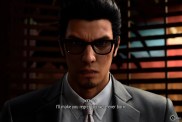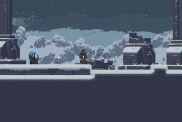The Ark Survival Ascended crashing on character creation bug is still impacting players after the game’s launch in Steam Early Access. This impacts both single-player and multiplayer sessions, but this issue occurs most often when trying to join a multiplayer server. Apart from crashing, some are also experiencing freezes at the character screen as well and some see a fatal error crash report. Either way, many players are frustrated that they still can’t get into a game. Luckily, there are some fixes that you can try that others say have worked for them throughout the Steam discussion forums. Here’s how to fix crashes during character creation for Ark Survival Ascended for PC.
How to fix Ark Survival Ascended crashing on character creation bug
Below are some specific solutions you can try to fix any crashes during character creation in Ark Survival Ascended that are slightly different than typical performance issues:
- Enter “-dx11” as a launch option – Right-click on the game in your Steam library and head to Properties. Under the General tab, there is a box under Launch Options where you can type in “-dx11” which will force the game to run in DirectX11. The overall performance for the game will take a hit, but the goal here is to get past the character creation screen.
- Play the game in windowed mode – In the game’s settings, select the option to play it in windowed mode. We also recommend using a low resolution like 1440×1080 for the meantime so that you can get past character creation. If this works, you can set the graphics back to your preference.
- Cap framerate to 30 – The game defaults to 60 fps during character creation, which might be giving some GPUs problems. Some report fixing the crashes by capping the FPS to 30, 35, or some number within that range. You can revert the framerate to a higher number once you’re in a session.
If none of these solutions work, you can head to the Steam discussion forums for more troubleshooting advice since this bug is a very common error.
For more Ark Survival Ascended guides, here’s how to fix the mouse if it stops working during the game.